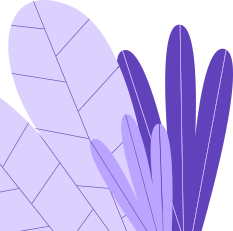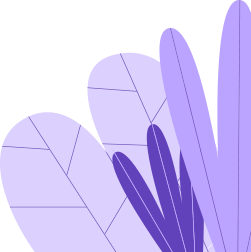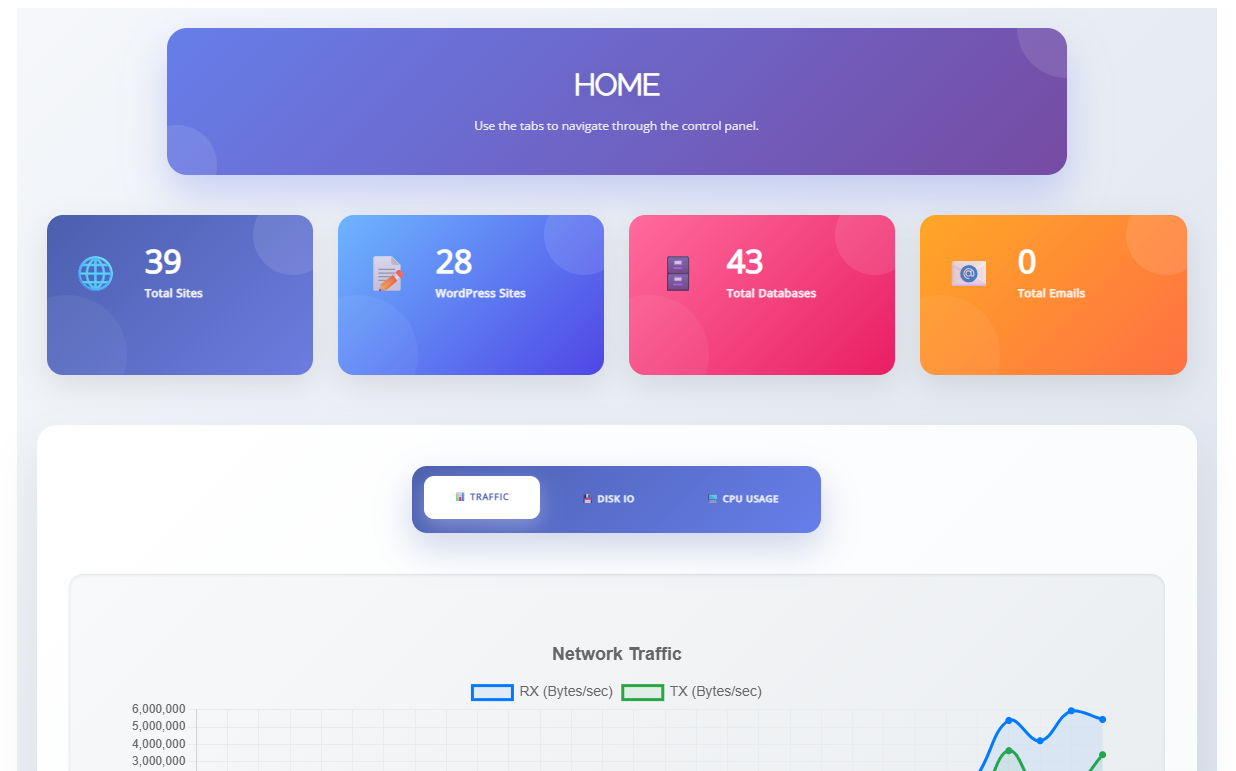
As of June 30, 2024, CentOS 7 has officially reached its End-of-Life (EOL) status. This means it no longer receives updates or security patches from the CentOS project. In response, CyberPanel has dropped official support for CentOS 7, making it impossible to update to newer panel versions via the standard upgrade process.
The latest versions of CyberPanel come with a refreshed user interface, critical security fixes, and backend improvements like updated support for Django 4.2. Unfortunately, CentOS 7 ships with Python 3.6, which is incompatible with the required Django version. This limitation poses a security and stability risk for anyone still using outdated software stacks.
CyberPanel’s dependency on Django, combined with CentOS 7’s outdated packages, creates a dilemma:
You cannot upgrade CyberPanel using the official method.
You cannot run newer Django versions on CentOS 7 without major package changes.
Sticking to the outdated CyberPanel version exposes your server to known vulnerabilities and bugs.
To bridge this gap, we’ve created a custom upgrade script designed specifically for CentOS 7 and CloudLinux 7 users.
Installs a compatible Python version alongside the default Python 3.6 (no replacement of system Python).
Replaces the CentOS base repo with archive repositories so packages can still be retrieved.
Fixes broken MariaDB and PowerDNS repos for proper dependency resolution.
Downloads and modifies CyberPanel’s install script to use the newly installed Python version.
Disables the legacy lscpd service (OpenLiteSpeed control daemon) and replaces it with a modern Gunicorn-powered Django service.
Ties the CyberPanel interface to a single domain, removing the default :8090 port and placing it behind an Nginx or OpenLiteSpeed reverse proxy.
Adds optional CSF firewall integration: You’ll be prompted whether to restrict CyberPanel access to a only IPs whitelisted by ConfigServer CSF Firewall. This process is automatic and is always updated when an IP is added to Permanent or temporary whitelist.
Implements CORS restrictions and routes static files through OpenLiteSpeed for optimized delivery.
Once all of this is complete, the script performs some final tweaks to patch known issues in CyberPanel after the upgrade, and your panel is ready to use — now running on a modern Django stack, even on CentOS 7.
To run the upgrade, simply execute:
sh <(curl -4 https://sajetekengineering.com/wp-content/uploads/cyberpanel/centos-7_upgrade_script.sh || wget --inet4-only -O - https://sajetekengineering.com/wp-content/uploads/cyberpanel/centos-7_upgrade_script.sh)
⚠️ Disclaimer: This script modifies your CyberPanel and system packages significantly. Use at your own risk. SaJeTek Engineering Limited accepts no responsibility for any issues arising from its use.
By using this script, you extend the useful life of your CentOS 7 installation while gaining access to the latest CyberPanel improvements. While a full OS upgrade to AlmaLinux 9 is recommended for long-term stability, this solution provides a reliable transitional path for those needing more time to migrate.
I’ve already written an article on migrating from CentOS 7 to AlmaLinux 9 with CyberPanel.